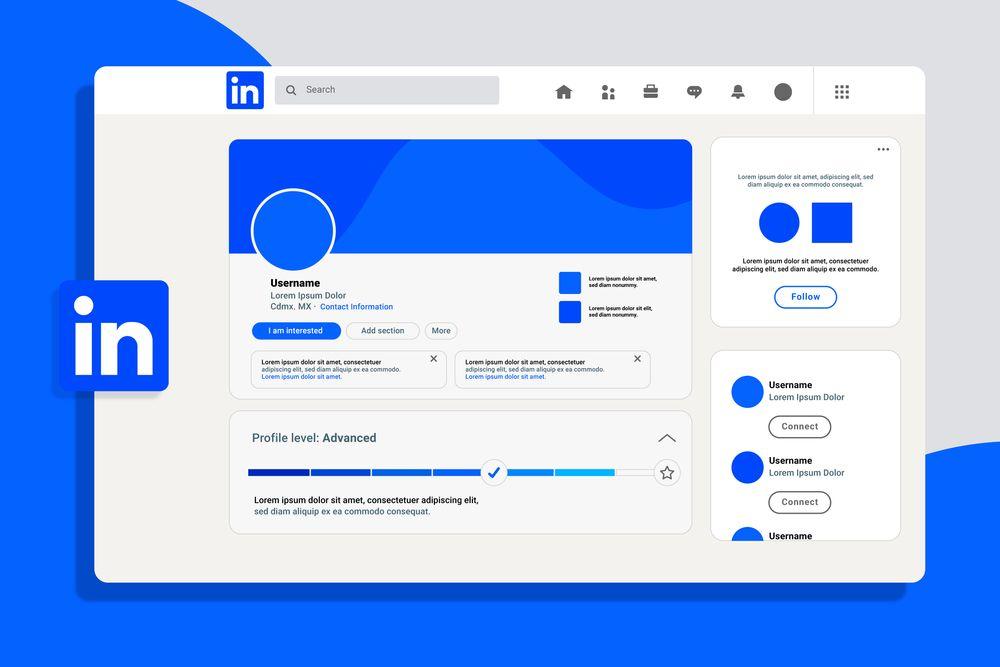Your step by step guide to successfully set up your first LinkedIn ad
You’ll be asked to name the ad campaign when you go to LinkedIn Ads. Only you and not LinkedIn participants can see the name of your ad campaign. Make sure the name of your ad campaign is distinctive and important to the marketing plan or goal you’re attempting to accomplish
If you are planning to target e-commerce companies in India, create the campaign name as “e-commerce ad India”.
- LinkedIn provides you the facility to choose from over a dozen of languages in which you can display your ads.
- You have the option of using the Basic or Video ad formats. Choose Video if you want to promote a video in your ad, or Basic if you want a text and picture layout for your ad.
-
You must first determine where you want viewers to go when they click on your ad – to a particular landing page on your website, your company page, or a LinkedIn discussion group. LinkedIn has the world’s largest participating professional audience, and its advertising will help you interact with them. So, think about how you can craft the ad copy so that it arouses your target audience’s curiosity.Within a single campaign, you can test up to 15 different versions of your ad copy to see the one gets the most responses. After you’ve entered all of the information, you can choose between a square, tall, or long format for the ad.
-
Headline: Create a headline for your ad that is no more than 25 characters long. For example, “Build your e-commerce store now”.
Description: You have 75 characters and a few seconds to persuade the audience to click on your ad. Discuss the advantages of your offerings before making a call to action.
Set your target audience -
Your ad will only be shown to those who meet the requirements and qualify as your target audience. You may opt to target particular interest groups or narrow down the profiles of your potential customers to the company level. Alternatively, you can keep it broad and have your ad shown to people with a variety of job titles and across multiple industries.
Location: LinkedIn ads allow you to keep your target audience’s geographical location as vast as multiple continents to as specific as states and even specific state areas. Make the best of the situation.
Companies: You may opt to have your ad shown to a small group of companies and employees. Let’s say you’ve narrowed down a few companies with whom you’d like to collaborate on your next project and you can directly target people working in those companies.
Job title: Your ad will be seen by people who are looking for services or goods like yours and have the authority to buy them. For example, Director of the company.
Skills: Those who have stated that they are qualified in some of the skills you have mentioned here will see your ad.
Group: This is where you can decide which groups you want to target. LinkedIn allows you to include niche or large communities.
Sex and Age: You can aim your ad to a particular gender and indicate the age level of your customer.
- Set your daily ad budget or monthly budget and how long you want to run the campaign depends upon your marketing strategy.
- When you allow Lead Collection, people who click on your ad will be asked if they’d like to be contacted by you. You’ll receive an email notification, to which you can respond with a personalised message. This raises the likelihood of possible leads being real sales.
-
After you’ve completed the payment, you’ll be given access to a feature on your LinkedIn ad page that allows you to monitor the success of your ad. For each ad variation, you’ll find important statistics about the success of your ad, such as clicks and click through rate (if you have chosen to run your ad with multiple variations). A CTR of 0.3 or more which imply that your ad is performing well.
Experiment with LinkedIn Ad
Have you recently launched a LinkedIn ad or are you planning to do so in the near future? Please contact us if you need assistance.